As you continue to grow your blog, you’ll write more and more posts. Inevitably, some of these posts will be about similar topics. Your content will end up competing with itself for that top spot in the search results. In the SEO world, we call this keyword cannibalization. Your keywords are going after each other, instead of the real competition: everybody else’s pages. But fear not. Fixing keyword cannibalization is actually quite easy. In this post, we’ll show you how to tackle this problem and keep it from happening too often in the future.
6 minutes
What is keyword cannibalization?
Keyword cannibalization is also sometimes called content cannibalism. It happens when you have multiple pages or posts written about the same or similar keywords. More content on your site is good. It means your site is growing, your site is relevant. Google notices these things and rewards you for it.
But if you have too many articles written about almost exactly the same thing, Google starts to get confused. It doesn’t understand which of these articles is the best one. So, it will just rank all of these competing articles lower and give someone else’s page or post that top spot instead.
While your keywords compete with each other, your real competition will reign at the top of the search results for your keyword. Yikes!
How do I know if my blog posts are cannibals?
If you suspect your content might be competing with itself, check your categories and tags. If one of them has a sizeable amount of posts (more than 10), it might be worth a look to see if some of those posts are competing with one another. This is why we stress using categories and tags the right way. If you keep your content well-organized at the start, when content cannibalism happens, it will be easy to handle. But leave things a disorganized mess and you’ll create one mother of a headache for yourself. Knowing how to fix keyword cannibalization can help you avoid this.
Related: 8 Mistakes To Avoid When Doing Keyword Research
Let’s look at Bridget’s blog. Bridget, a mom of three, runs a small green cleaning business. On her blog, she writes a lot about decluttering, and has a tag dedicated to it. But inside that tag she has over 15 different articles! She really wants that top spot in the search results for “decluttering tips for busy moms”. What can she do to improve her chances?
How to solve keyword cannibalization
Before she can do anything else, Bridget needs to locate all the content she has on her site that talks about decluttering. She knows she has those 15 blog posts, but are there any others where she mentions it? These pages might be competing for a spot in her coveted search results. Time to find that content.
1. Do a site: search
The first thing Bridget will need to do is head over to Google. In the search bar, she’ll type site:cleansweep.com "decluttering". This search will give her all of the posts and pages on her site that mention this topic. As expected, Bridget finds the 15 articles focused on decluttering. But she also finds 26 other articles in which she mentions it in passing and links to her other decluttering posts.
Now Bridget knows how much content there is. The next step is to find out what content is actually ranking.
2. Analyze content performance in Search Console
Luckily, when Bridget set up her cleaning business’s website, she made sure to connect to Google Analytics and Google Search Console, so she could keep track of her site’s performance. Once inside Search Console, Bridget goes to the Search Results report and clicks on the filter bar (+ Add Filter):
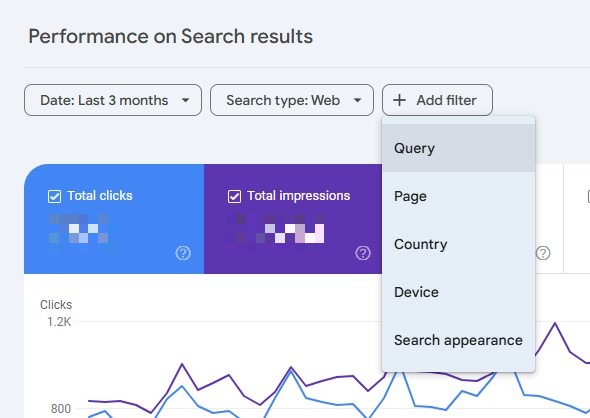
She clicks on Query and types “decluttering tips” into the search box:
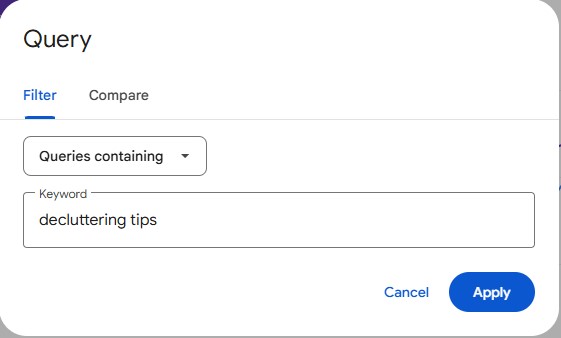
This will pull up a list of all queries that contain the words decluttering and tips. This will tell Bridget two important things:
- All the keywords her site has been shown in the search results for, and the clicks and click-through rate (CTR) for those keywords
- All the pages that receive traffic, and how much traffic they are receiving
Bridget starts by taking a look at the total number of clicks she is getting for all these queries. Then she looks at the individual pages and realizes that four were getting most of the traffic. What does she do about all these other posts and pages? She needs to take a look at them individually. To do this, Bridget will remove the Query filter and instead use the Page filter. This will allow her to filter by specific URLs, so she can see how each individual page is performing.
Related: Keyword Research For Small Businesses: A How-To
3. Keep or delete?
Solving keyword cannibalization comes down to the consolidation of your content. In other words, you will be deleting some posts/pages and merging others. Whenever you delete or merge posts, you need to remember to redirect your links. Google doesn’t like a lot of 404s (page not found) and can ding your SEO for that if you aren’t careful.
Bridget is going to delete most of her smaller posts and redirect them to her well-performing “Decluttering for Beginners” blog that she has been improving over the last couple months. Some other posts she merges together and redirects the deleted ones to the new link she made. By the time she is done, Bridget only has 6 articles left, all of them in tip-top shape and worthy of a place in the search results.
Fixing keyword cannibalization requires dedication
This process isn’t necessarily difficult, but it will require a concerted effort. Depending on how much you blog, and the number of topics you write about, you may need to go through this process multiple times a year. We advise that you do this at least once annually for your important keyword clusters, just to check for any potential cannibals.
Keep Reading: Why You Should Use A Focus Keyphrase Only Once

