In another post on our blog, we talked about ways you could optimize your business listing on the Foursquare app to promote your small business. If you hope to have the edge over your competition, claiming a Foursquare listing and optimizing it should be part of your holistic SEO strategy. By increasing visibility to your business, you create opportunities for traffic. And that traffic will, hopefully, result in conversions and sales, if you’ve optimized the rest of your website properly, too. In this post, we’ll walk you through the steps to claim your listing on Foursquare. Let’s get started!
5 minutes
What is Foursquare?
Foursquare is an app and desktop site that gives you personalized business recommendations. The app uses your current location, browsing history, and check-in history to generate these recommendations. You can specify what it is you’re looking for, whether it’s nearby clothing stores or breakfast cafes. And the app will return personalized results for you!
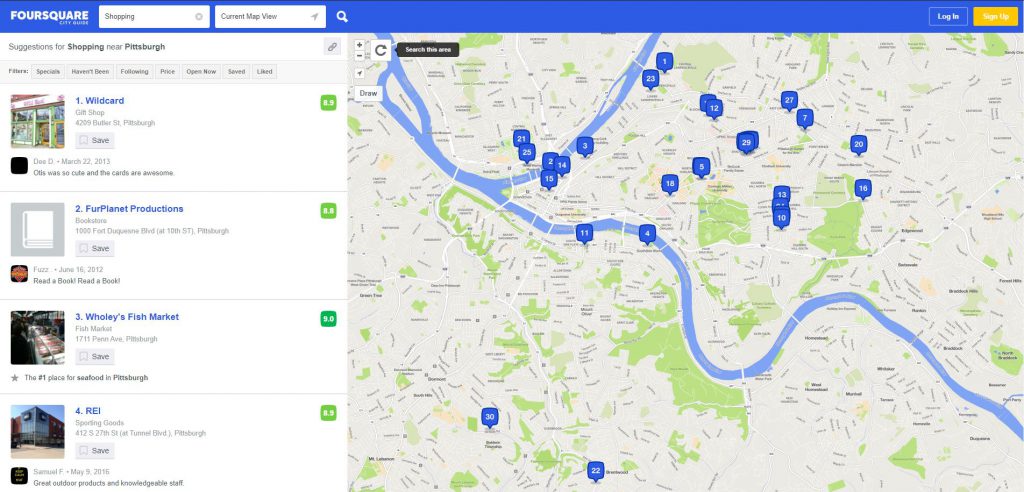
If you click on a business in the results, you’ll see their listing. That listing includes customer ratings, tips from other app users, NAP details, and photos of the physical location and products. You can even find their social media profiles and check out their competitors.
How to create a new Foursquare listing
Some small businesses may not have a listing on Foursquare. This is especially true of start-ups or companies that don’t have a large enough customer base yet. To create a listing for your business, follow these simple steps:
- Sign in or create an account
- Search for your business name and location
- If it is not listed already, click “Add My Business”
- Fill out required details
How to claim your business on Foursquare
In most cases, you will not need to actually create the listing for your business. You’ll just need to claim it. This is because the moment someone checks in at your business or writes a review about it on the platform, Foursquare automatically creates the listing for you. So, chances are your business already has a listing out there, especially if you’ve been in business for a while.
Here’s how to claim your Foursquare business listing:
- Search for your business
Go to Foursquare’s business site and type in your business name, city, and state.
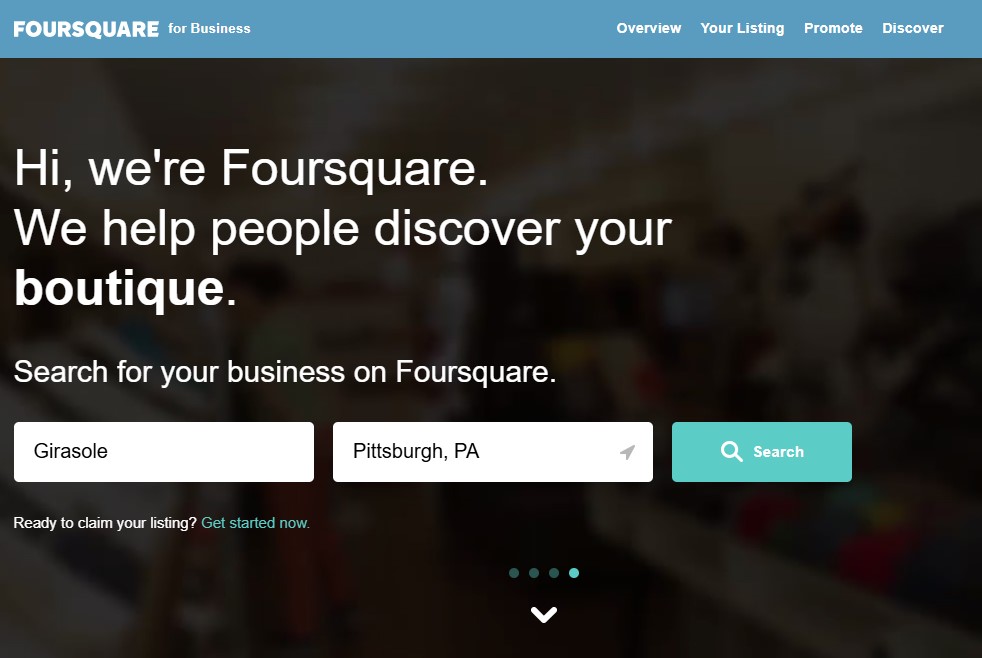
- Find your business
If you have a unique name, you may be the only result in the list (as in our example). If you own a franchise, then you will need to ensure you select the correct business from the list Foursquare generates. If you do not see your business listed, you can click Add a New Listing.
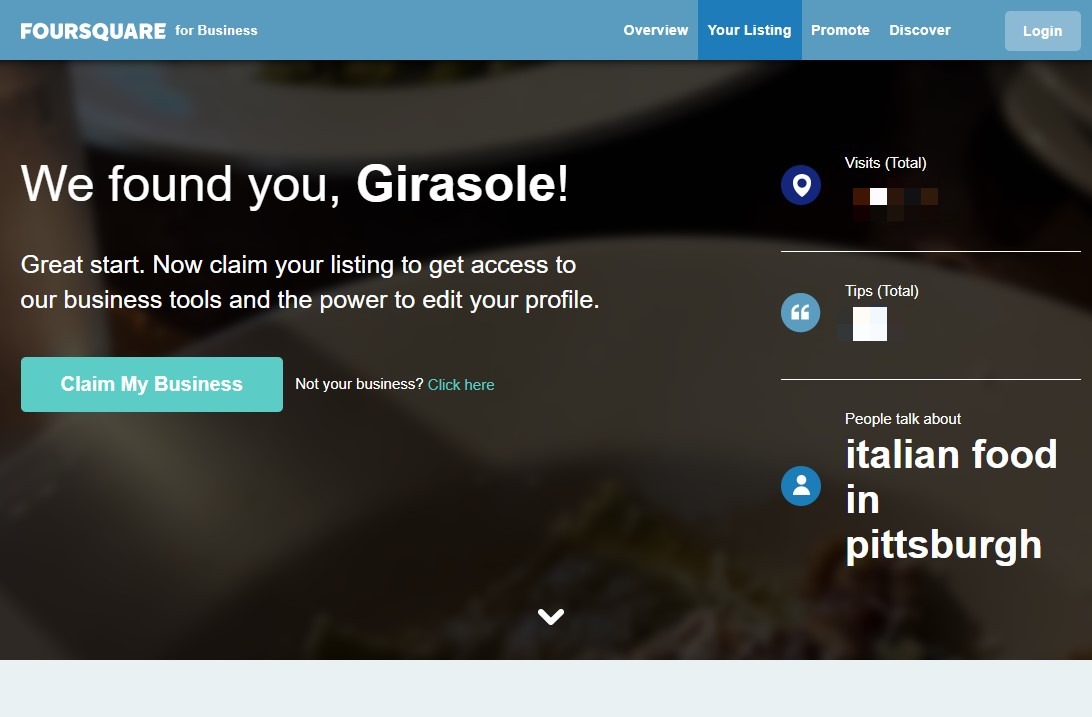
- Log in or create an account
Next you will be prompted to log in or create a Foursquare account. This is free, so go ahead and create an account. Make sure to store your credentials in a safe place! Note: this is a personal account for you, the owner/manager/etc. of the business, not an account for the business itself.
- Verify business ownership
Once you log in, check the box to verify that you are the owner of the business. Then click Get Started.
- Verify business phone number
On the next page, Foursquare will ask for your business’s phone number. After you enter the number, you will receive a verification call. So, only do this step when you are at your physical location to answer the phone!
- Verify business address
Foursquare will then send verification via snail mail to verify your physical location. This can take some time, but you can expedite for about $20 if you prefer.
This may feel like a bit of a hassle. Google has a similar verification process for their business listings. But once you go through the verification process once, you won’t have to do it again.
Does my business really need a listing on Foursquare?
Even if you don’t plan to use Foursquare that often, you should still claim your listing. Owning your own listing prevents others from trying to claim it and potentially posting incorrect information. When you own the listing, you control what appears there.
Related: Responding To Negative Comments On Social Media
Moreover, having a Foursquare listing increases your findability and gives you an opportunity to stand out with high-quality images and glowing reviews. If your competitors are on Foursquare, you need to be there, too. And you need to optimize your listing to make it the best it can possibly be!
Conclusion
Foursquare is a great tool to add to your SEO strategy belt. It can help increase your findability and make you stand out from local competitors in your market. Claiming your business listing, while a bit time-consuming, is really simple. Want to learn more to help your business stand out in local search results? Check out our other posts on local SEO.
Keep Reading: Getting Online Citations For Your Business

