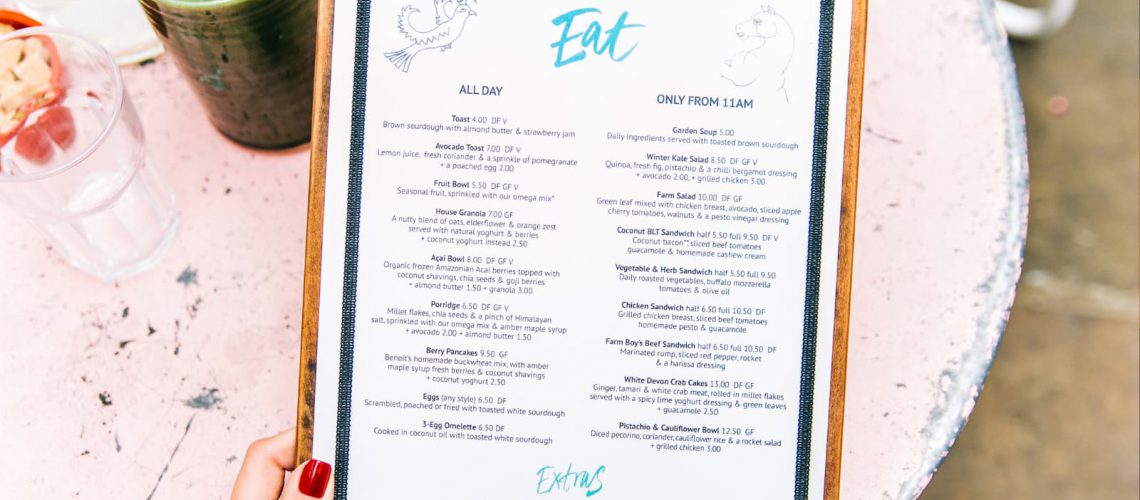When designing your website, it is important to take some time to optimize your menu for SEO. When a menu is done well, you hardly notice it’s there. But if you’ve ever run into a cluttered or poorly structured menu, it nearly turns you off from the site altogether. Ideally, you want a menu that gives your visitors an instant overview of what your site has to offer. Visitors should be able to get to your most important pages in one or two clicks. In this post, we’ll walk you through the basics of menu design and help you understand which options might work best for your site.
8 minutes
Why your website menu is important
Your site menu is important for two reasons. Firstly, because it helps visitors to navigate your website. Sometimes they may land on exactly the page they need, but this is obviously not always the case. You want them to be able to get to key pages like your Contact page, product pages for your big revenue drivers, or informational pages about your services, with just a few clicks. If they have to search for too long to find what they’re looking for, they might just abandon your site. If you don’t optimize your menu, your site’s SEO could be negatively impacted.
Secondly, a solid, optimized menu gives visitors a concise overview of what your site has to offer. With just a quick glance along the top of your page, they should be able to find out who you are, what you offer, and how it can benefit them. In marketing, this is often called the “grunt test”. You want it to be so easy to understand that a caveman could figure it out!
What makes a great website menu?
Carefully selected links
A well-optimized site menu should include links to your most important pages. For most small business sites, figuring out which pages are most important should be a simple task. If you have an online store, though, this might be a bit more difficult. As a rule of thumb, you’ll always want to include your Contact page, along with a call to action (typically a button at the end of the menu). Beyond these essentials, everything depends on what type of business you have, and what you want your website to do. For example, online shops may decide to place their Shop link in the menu with a dropdown that lists their main product categories. On the other hand, a service-based business might have separate links for the main services they offer.
Be careful not to allow your menu to get too cluttered. It can be hard to narrow down a long list of links, even harder to rank them in order of importance. But an overloaded menu makes your site look cluttered and unorganized. Not only that, but it also makes it more difficult for people to find what they need when they get to your website.
Submenus (in moderation)
Submenus are a great tool you can use to help organize and optimize your site menu for SEO. They typically appear when someone hovers over or clicks on a particular area of the menu. While they can be quite handy, you should use them in moderation. Otherwise, your menu can get cluttered and become difficult to use.
When structuring your submenus, remember to be selective about which links you decide to include. The best way to ensure you keep your submenus concise is to stick with a particular theme for each submenu. For example, the menu item “Fishing Supplies” might have submenu links for things like “Rods”, “Hooks”, “Tackle Boxes”, and “Bobbers”.
A search bar
Search bars allow your visitors to your site for what they need. If you have a site with an online shop that sells a variety of products, you will want to find a way to integrate a search bar into your menu. Most responsive websites these days have a magnifying glass icon; clicking on that icon will open up the text box into which someone can type what they are looking for. The magnifying glass icon works really well on mobile menus, since it doesn’t take up too much space.
If you are going to include a search function in your menu, make sure you configure it properly. Unfortunately, WordPress’s out-of-the-box search results don’t always come back with relevant links. Plugins like Relevanssi can help you with this!
It works well on both desktop and mobile
A great menu must work no matter what kind of device your visitors are using to access your website. That means it must be responsive and adapt to the screen of the visitor. Far too many web designers out there forget to consider the mobile version of the website, only focusing on the desktop (because that’s what they design on!). Now that more and more people are using tablets and phones to access the internet, it’s really important to consider menu design for both desktop and mobile.
In many cases, a responsive menu will adapt seamlessly to the screen size any particular visitor is using. If you want your mobile menu to have a different look and feel, you can always create a separate menu just for the mobile version of your site. Whatever you decide, always remember to make sure the end result is user-friendly.
Common website menu options
If you have a simple website, it will be rather easy to design your menu. Showcase your most important links, and leave the rest for your footer (what we like to call the “junk drawer”). Once the site gets a bit bigger and more complex, though, you will need to make some strategic design decisions.
The three most well-known menu designs out there are hamburgers (which look like this: ☰), classic menus with drop-downs, and sidebars. Hamburger menus are popular on mobile devices, as they keep things clean and easy to navigate. We have one on our own mobile site! Classic horizontal menus are the most common for desktop sites. Sometimes these links have a few drop-down options below the main menu items. Unfortunately, too many people make the mistake of overcrowding their menus with too many options and overwhelming their visitors. It can be tempting to try to force everything into that top menu, but don’t do it. Include only the essential links. You can link to those other less important pages from other places!
We also mentioned sidebar menus. These are slightly less common on your run-of-the-mill business websites. But Google Maps, Amazon, and other big retailers out there make excellent use of these. If you have a larger site that requires extensive filtering of products, a sidebar might be the perfect option.
Mega menus
Some larger sites might have what is called a mega menu, where the main links drop down into multiple columns, instead of just one. This allows you to have far more links in your menu. However, we advise caution when thinking about implementing something like this. The larger you make your menu, the more you run the risk of overwhelming your visitors. So long as you keep the number of links in your mega menu reasonable, and those links are concise, clear, and grouped efficiently, a mega menu can work wonderfully for a small-to-medium business. What is a reasonable number? That all depends on your business, your website, and your goals.
Keep things comfortable
When it comes to designing your menu, stick with designs that most of your customers will already be familiar with. It can be tempting to try something creative and new. But if you go too far outside the box on this one, your visitors may become confused and frustrated. This could lead to them ditching your site altogether, and never coming back!
The “junk drawer”
Once you’ve decided which links are important enough to showcase in your main menu, the rest go down to the footer of your site. While we jokingly call it the junk drawer, it is actually a great place to organize all those other important links without clogging up the main menu. Just remember that the same rule applies to the footer: don’t crowd it too much. There are other ways to get to the pages on your site, so if a link doesn’t make it into the menu, it’s not the end of the world.
Pro-tip: if you decide to put links in your footer, you must disable infinite scrolling. Otherwise your visitors will never reach the bottom of the page to begin with!
Does your site’s menu influence SEO?
Yes, of course it does! While your menus might not make or break your rankings, they do contribute to the user experience of your site. If your visitors can’t find what they are looking for, they are more likely to leave and not come back. Google picks up on these behaviors from people who click onto websites from their search engine. So a well-structured, clean, clear menu really can help improve your SEO.
Which menu is right for you?
Regardless of what type of menu you choose to implement on your site, keep it simple. Smaller businesses and start-ups tend to do quite well with a classic menu, converted into a hamburger on mobile. Larger sites can consider mega menus and sidebars, but remember not to let these get too overwhelming. Make strategic decisions about how to display your content, rather than just throwing everything out there and hoping for the best.
Make your menu work for your visitors, not for you. Provide them with a great experience, and they will reward you by coming back again and again. And Google will reward you, too, with higher rankings in the search results!
Keep Reading: 8 Things Every Good Website Should Have