One of the biggest mistakes we see on most websites these days is the lack of a clear, compelling call to action. If you don’t challenge your customers to take action, they won’t. If you do not have the courage to ask your customers to buy your products or services, they will assume your product won’t solve their problem. And they’ll look somewhere else. This is why your call to action needs to be clear, concise, and compelling. In this post, we cover some of the things you need to think about when designing your call to action and implementing it on your website.
Be as clear as possible
Where better to start than the actual words in the call to action? When crafting a CTA, you need to make it active and specific. Perhaps most importantly, you need to be clear, so your customers know what to expect when they click that call to action button. Here are some examples:
- Schedule an Appointment
- Register Today
- Buy Now
- Get Started
- Sign Up
- Subscribe
Avoid passive phrasing like “Learn More”. Why? Because even though learning is indeed an action, it normally isn’t the primary thing you want your customers to do on your website. You probably want them to buy something or sign up for your service or newsletter. “Learn More” could work as an effective transitional call to action, though, and we’ll talk about this in the next section of this post.
Additionally, don’t try to be clever or cute when designing your call to action. “Discover the Magic”, while clever, doesn’t clearly communicate what it is you want your customer to do. Are they scheduling something? Buying it? While it may sound clever and amazing to you, to your customers it sounds elusive and confusing.
Add a transitional call to action
Only about 5% of the people who come to your website are actually ready to buy your product or service. That means only 5% of your total traffic will even consider pressing that call to action button. So for the other 95% of your customers who aren’t quite ready to pull the trigger yet, you want to create a transitional call to action. If your primary CTA is, “Will you marry me?”, your transitional CTA would be, “Can we go out tonight?” It doesn’t require as deep of a commitment on your customer’s part, so they are more likely to engage with this CTA than the other, if they are still on the fence.
Transitional CTAs are things your customers can do or use for free. Many businesses are wary of giving away anything for free these days, but allowing your customers to see what you can offer them (without requiring extensive commitment) makes them more likely to return to you in the future. It’s a great way to deepen your relationship with your visitors and nurture them into brand ambassadors and lifelong customers.
There are thousands of ways you can call customers to action without telling them to buy something. Here are just a few:
- Give away an eBook
- Host a free webinar or online course
- Create a lead generating PDF
- Have an open house
Keep Reading: 7 Tips For Creating Effective Lead Generators
Keep your pages simple
Too many websites have cluttered pages that give the customer far too many options. While having lots of choices may sound great, when it comes to convincing customers to do something, you can’t afford them getting distracted or confused.
Keep your pages simple by limiting your calls to action to two or three. One of those will be your primary CTA (“Buy Now”, for example), while the others will be your transitional CTAs (in this case, “Add to Wishlist” and “Subscribe for Discounts” might work). Your primary CTA should stand out more and draw the eyes of your visitors. Employing contrasting designs for your buttons can really help you do this, especially if you have your CTAs right next to each other.
It’s okay if you have multiple things you want visitors to do on your website, like subscribing to your newsletter, buying your products, and setting up an account. Just make sure you prioritize your CTAs and design them accordingly, so your customers don’t get confused!
Repeat your CTA throughout your website
Making a call to action work for you requires repetition. That means placing that same call to action at strategic points around your website. Not only that, but in some cases this also means repeating your CTA several times on the same page. No matter where your customer is on your website, it should be clear as daylight what you want them to do. And it should be easy for them to do it.
Incorporate user-centered button design
When building a great website, you can’t dedicate enough time to CTA button design. Those buttons are perhaps one of the most important features, since they get your customers in touch with you or help them purchase your products. If they don’t invite anyone to click them, why even put them there in the first place?
When designing your call to action button(s):
- Don’t settle for default buttons from 2004
- Use slightly rounded corners
- Give it a color that isn’t part of your design, so it stands out
- Add shadow/depth to show the button is “pressable”
- Use some white space to separate the button from other page elements
- Add a hover state; have the button shrink or change the background color
- Avoid ghost buttons (or outlined buttons)
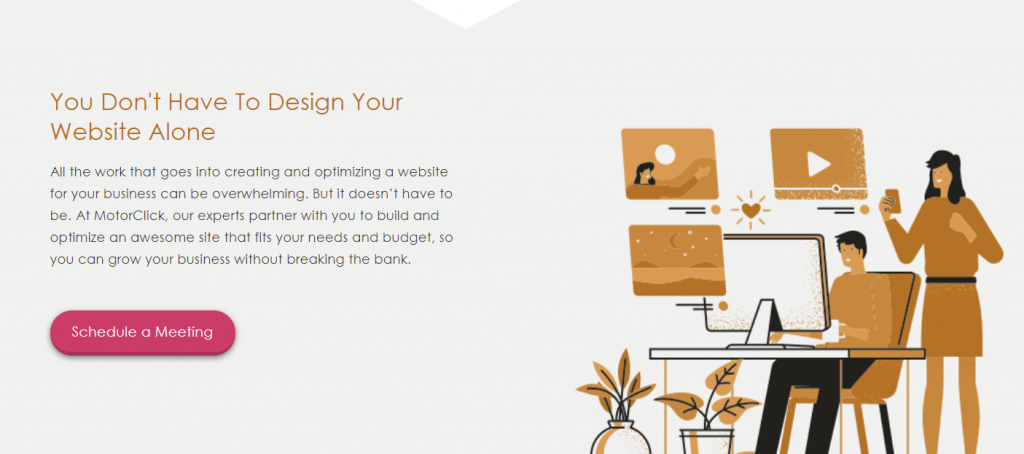
The bottom line: your buttons should look like buttons. Not only that, but it should behave like a button. Simple buttons that look and behave like buttons do much more for your SEO and user experience than fancy ghost buttons that “look cool” in your design.
Call your customers to action!
When designing the call to action you plan to use on your website, make sure you aim for clarity and simplicity above all else. Be clear and keep your page layouts simple enough that visitors can easily figure out what you want them to do when they land on your page. And when you design that button, remember to use common sense. Make it look like a button, otherwise no one will want to (or even know they should) click on it!
Keep Reading: Optimizing Your Homepage For SEO

